Bringing Voice to Your Raspberry Pi
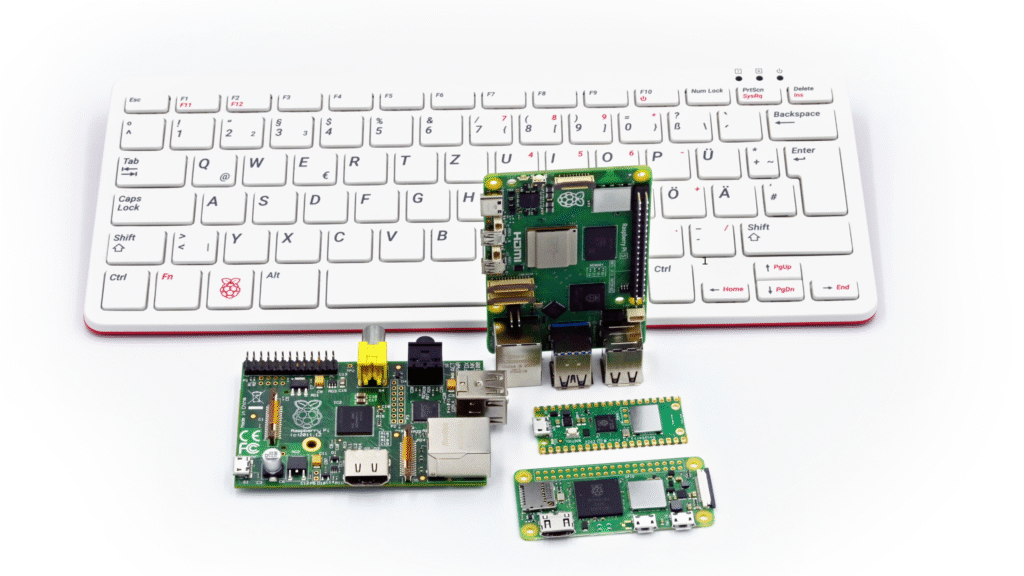
Bringing Voice to Your Raspberry Pi
Voice is one of the most natural ways for humans to interact with machines. Imagine your Raspberry Pi speaking out status updates, alerts, or reading messages aloud—all without the internet. That’s exactly what we’re doing today using pyttsx3 and FFmpeg in Python.
Whether you’re building a home automation system, a talking weather station, or an assistive device, this offline TTS method brings your Pi to life with speech.
What You'll Need
A Raspberry Pi (any model with Python 3.x)
A speaker or 3.5mm audio output (or HDMI audio)
pyttsx3Python libraryffmpegfor audio conversion
Why Offline?
Unlike Google Text-to-Speech or Amazon Polly, pyttsx3 works completely offline. That’s a big win for Raspberry Pi projects where:
Internet may not be reliable
Privacy is a concern
You’re working in remote or edge locations
The Code: Speak, Save, and Convert
import pyttsx3
import subprocess
# Initialize the speech engine
engine = pyttsx3.init()
# Generate speech and save as MP3
engine.save_to_file(“This is Sathik here…..”, “output.mp3”)
engine.runAndWait()
# Convert MP3 to WAV for better compatibility
subprocess.run([
‘ffmpeg’, ‘-i’, ‘output.mp3’, ‘-ar’, ‘44100’, ‘-ac’, ‘2’, ‘output.wav’
])
Text-to-Speech Engine:
pyttsx3creates a voice audio file from your text.FFmpeg Conversion: The MP3 file is converted into a high-quality stereo WAV file, perfect for playback on various devices and systems, including voice recognition engines.
Arivelm + Raspberry Pi: Smart, Scalable, and Real-World Use Cases
At Arivelm Technologies, we don’t just experiment with Raspberry Pi—we build practical, impactful solutions using this tiny powerhouse. From offline AI to intelligent kiosks, we’ve designed Raspberry Pi use cases that bridge innovation with affordability.
Have a specific challenge? We architect and build:
Voice-based kiosk systems
AI-on-edge devices
Offline automation terminals
From prototype to product, we help businesses get smarter without breaking the bank.
